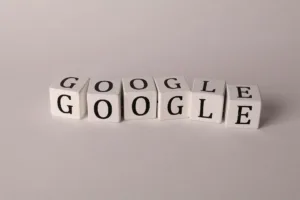What is HubSpot’s Operations Hub? HubSpot is a customer relationship management (CRM) technology that utilizes many tools to attract and keep customers. One of their tools is the Operations Hub, which is software that lets businesses automate processes and organize customer data. If you’re interested in HubSpot’s other hubs, check out our blog here!
Are you a busy business owner struggling to keep track of all the moving parts that keep your operations running smoothly? Trying to juggle multiple software systems, meet customer expectations, and improve internal operations can be overwhelming and time-consuming. Fortunately, HubSpot’s Operations Hub gives you an easy way to streamline your operations processes in one, simple platform. In this blog, we’ll give you the scoop on the Operation Hub’s capabilities to help make your day-to-day activities more efficient – so you can maximize productivity and better serve customers.
What is HubSpot?
HubSpot is a CRM that integrates with five other software (called hubs): the Marketing Hub, Sales Hub, Service Hub, Customer Management System (CMS) Hub, and Operations Hub.
This all-in-one platform helps businesses of all sizes grow by increasing their online visibility, generating leads, improving customer engagement, and boosting conversions. HubSpot also offers a wealth of educational resources, such as blog articles, ebooks, videos, and online courses. Overall, HubSpot is a fantastic platform for businesses seeking to unify their marketing, sales, and customer retention efforts under one roof and drive significant growth.
Now, let’s focus on the Operations Hub.
Syncing and Cleaning are Made Simple with HubSpot’s Operations Hub
The Operations Hub provides effortless data synchronization, automation, and command center insights to help teams stay aligned and keep data clean. Features include:
Easy Data Sync – Get ready for seamless app and data synchronization without writing any code. Enjoy bi-directional sync, custom mappings for fields, advanced filtering options, and sync history to keep your teams aligned.
State-of-the-Art Data Quality Automation – Reduce data cleanup time with HubSpot’s automation tools. Utilize automatic formatting for names, dates, properties, and more.
Revolutionary Command Center (BETA) – Get quick insights on your data’s health all in one place so you can fix issues before they become widespread problems. Say goodbye to old or outdated properties, integration snags, and more.

HubSpot’s Operations Hub Lets You Streamline Every Process
Standardizing business processes helps teams stay organized and efficient, and it keeps customers happy by minimizing bottlenecks. No software does that better than the Operation Hub.
Automation That Transforms Your Business – Increase efficiency and keep customers happy by coding custom automation actions. From lead rotation to renewals, HubSpot’s Operations Hub letss you automate all your processes.
Level Up With Workflow Extensions – Save time by using comprehensive integrations and third-party systems directly from your workflows on HubSpot.
Make Team Management a Breeze – Keep your team productive and organized by ensuring everyone can access necessary assets and manage user permissions.
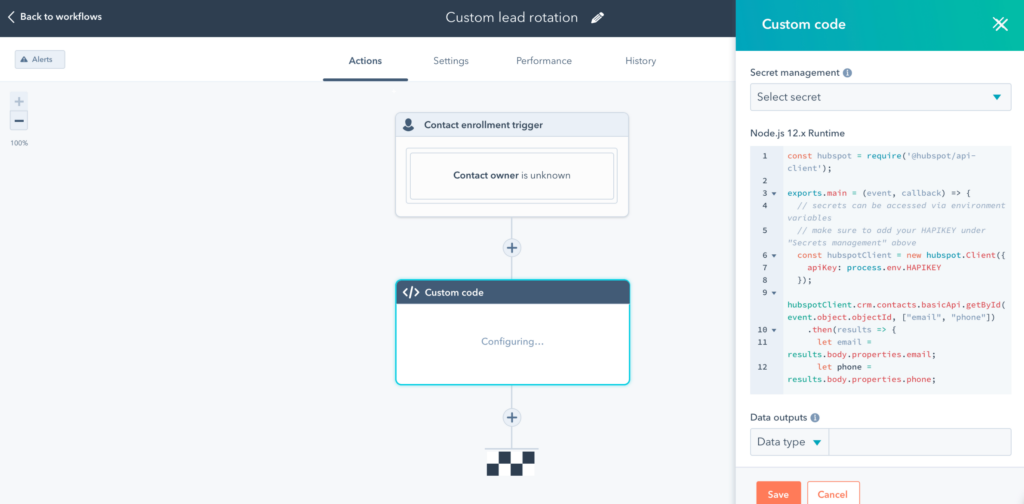
Curate Reports That Help You Grow with the Operations Hub
HubSpot provides the tools you need to operate your business. From data curation to easy-to-use report builders, the Operations Hub makes your business bigger and better.
Get Ahead with HubSpot Datasets – Easily collect and organize your HubSpot data, saving time and enabling swift, streamlined reporting.
Collaborate with Snowflake Data Share – Rapidly and securely connect your HubSpot data to your Snowflake instance. Easily report on your data across your business intelligence tools.
Design Eye-Catching Reports – Easily build custom visualizations of any CRM data you need such as contacts, companies, deals, behaviors, campaigns, and more.

The Perks of Onboarding to HubSpot With Soulheart
Jumping into a platform as robust as HubSpot can be intimidatinging, which is why onboarding with a certified solutions partner like Soulheart is highly recommended. Not only are we experts with an in-depth understanding of HubSpot’s capabilities, but we’ll tailor it to your specific business needs. The result? You save time and money by avoiding trial and error and start seeing results sooner. Plus, a certified solutions partner provides ongoing training and support to ensure your team is utilizing HubSpot to its fullest potential.
With Soulheart, you’ll receive the following HubSpot support:
- Onboarding
- Configuration and optimization for your business
- Professionally designed templates
- Consulting
- Inbound marketing strategies
- Training
Get the Operations Hub and Work with Soulheart
Taking advantage of HubSpot’s Operations Hub can lead to major process upgrades throughout your business. Not only will teams stay organized and up-to-date on relevant data, but automation features turn tedious manual processes into quick and efficient tasks. From data curation to a custom report creator, the Operations Hub is a key component of optimizing operations in any organization.
Working with a HubSpot certified solutions partner gives you access to trained experts ready to help make your operations easier than ever before—and keep them that way. Don’t miss out on the benefits of HubSpot and onboard with Soulheart today!
HubSpot’s Operations Hub Frequently Asked Questions
The Operations Hub is designed to streamline business operations, automate time-consuming tasks, and provide actionable insights into business processes. Unlike other HubSpot Hubs that focus on marketing, sales, or customer service, the Operations Hub integrates with all of these areas to provide an end-to-end solution for businesses of all sizes.
The Operations Hub includes several key features, such as custom objects, workflow automation, data syncing, and reporting and analytics. Custom objects allow businesses to create unique data models that fit their specific needs, while workflow automation streamlines manual processes and improves efficiency. Data syncing ensures that information is shared seamlessly across different systems, and reporting and analytics provide insights into business performance.
Yes, the Operations Hub is designed to support businesses of all sizes, from small startups to large enterprises. Its flexible architecture and modular design make it easy to scale and adapt to changing business needs.
The Operations Hub integrates seamlessly with other HubSpot products, including the Marketing Hub, Sales Hub, and Service Hub. This allows businesses to create a unified platform that covers all aspects of the customer journey, from initial engagement to ongoing support.
Yes, workflow automation is a key feature of the Operations Hub. Businesses can create custom workflows that automate repetitive tasks, reduce manual errors, and free up time for more strategic activities.
Data syncing is a core feature of the Operations Hub, which ensures that data is shared consistently across different systems. This helps to reduce errors, improve efficiency, and provide a single source of truth that can be relied on by all departments.
Yes, the Operations Hub includes reporting and analytics features that provide insights into business performance. This includes customizable dashboards, detailed analytics reports, and real-time data visualizations that help businesses make informed decisions.
HubSpot offers a range of support options for the Operations Hub, including documentation, online training, and dedicated support staff. Businesses can also access a vibrant user community that provides valuable insights and tips to help them get the most out of the Operations Hub.