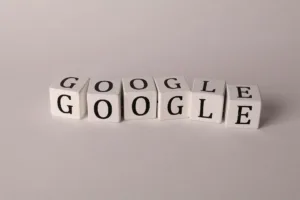Ideas for productive web design
Web design takes a lot of attention to detail, efficiency, and multitasking.
This week, our design specialist Jasmin has 4 productivity tips to help you cut the chaos and focus on what you do best – creating beautiful design.
Some of these tips work best on a Mac computer. Feel free to reach out for more expert advice on becoming the most productive and inspired designer you can be.
Here are 4 productivity hacks for designers
- Hot Corners: While you are busy working on projects and have lots of open windows or programs, you might need to grab a file from your desktop or switch to a different program quickly. You can set hot corners on your screen so that you can access what you need with a flick of your wrist. Simply go to: Mission Control – Hot Corners – Set your active screen corners.
- Magnet App: Are you a multitasker and you use a single screen for your computer? Often times we need to reference multiple programs or browsers at once, and it can get quite chaotic on your screen. Magnet app allows you to resize and organize your workspace into organized tiles, which saves you time with a single click.
- CSS Peeper Browser Extension: this is a must for designers especially if you are a web designer. You can inspect any items on a website without having to look through code. This extension allows you to see colors and codes, fonts, and its properties, as well as export any nested assets on the webpage.
- Organize Tabs on your Browser: Do you keep 100 browser tabs open while you work? It’s great if you don’t want to lose any information on those tabs, but it can be a pain to search through the tab with the exact information you need. You can simply shift + click on all of the tabs you want to group together, right click and ‘add tabs to group’ and name the group. it will save you a ton of time!
Need design services and inbound marketing help? Soulheart might be a fit. Check out our services or book a call with a Soulheart strategist.