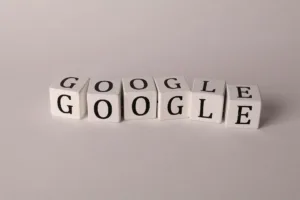The website analyzer is a powerful tool that can help businesses and organizations quickly determine the health and effectiveness of their websites. Because Soulheart is a Certified Solutions partner with HubSpot, we get the chance to provide this valuable resource for free.
But, after generating your report and getting your website grade, you may have a few questions about what these marketing terms mean.
Below, we’ll unpack the sections in the website analyzer results and let you know what they mean for your business.
Performance
Think of your website’s performance like a vehicle’s engine. When all of the parts are functioning optimally, you will have a machine (or a website) that runs at full capacity. Performance issues are not always easy to spot or diagnose, it’s what’s going on under the hood that might be costing you traffic, leads and revenue.

Website Performance Term Definitions
- Browser caching = this speeds up your website by storing frequently used content in local memory
- Minimal page redirects = sending a page through many redirects not only makes your site suspicious to search engines, but it slows down site performance
- Image size = large images slow down your site’s load time, images should be no larger than 400KB
- Minified Javascript or CSS = removing all unnecessary characters in code without changing the functionality, this results in a more compact and easy to load file
SEO
Search Engine Optimization, or SEO for short, is the process of making a website more likely to be found on search engines like Google.
To understand the whole picture, imagine a website as a puzzle. There may be 1,000 individual pieces with their own small image but when put together properly, you end up with a beautiful picture in the end.
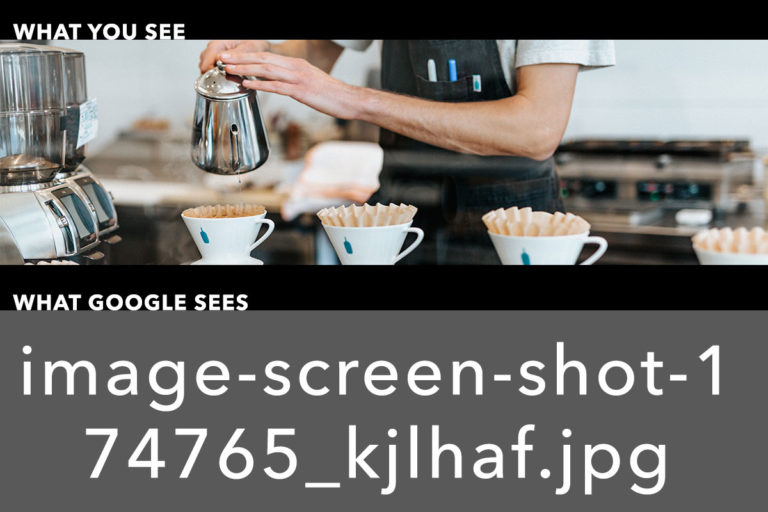
It’s the same thing with SEO. If you want to have your website found on search engines, you have to put the right keywords in the right places and when done properly, Google gets a picture of what each piece of content is about.
There are 3 main focuses of SEO:
1. On-Page SEO (putting keywords where they need to be on each individual page as mentioned above)
2. Technical SEO (fixing any errors on the website, website speed, the structure of the website, linking from one page to another on the website, etc.)
3. Link Building (getting other relevant companies/organizations to link from their own website to yours. This is one of the major ways Google decides if you are an authority on the topic)
When all 3 are working together properly, they too make a beautiful picture for Google to see and then show your website on their search results.
SEO Term Definitions
- Permission to Index = giving search engines permission to store your website in their index is the first step toward optimization
- Meta Descriptions = the snippet of text that appears alongside your page in search results, describes and summarizes the content on your page
- Content Plugins = Search engines can’t always understand content that relies on browser plugins like Flash.
- Descriptive Link Text = use text for your links that make it clear what the user will get when they click, don’t just use “click here”
Mobile
You might be surprised at how many of your website visitors are viewing your site from a mobile device. Do they get the same user experience as desktop users? It doesn’t just impact the way it looks, did you know that search engines favor mobile friendly websites in search results? When your site is not optimized for mobile, you miss out on valuable leads, traffic and revenue.

Mobile Term Definitions
- Legible font size = Small font sizes are difficult to read on mobile devices and cause visitors to bounce, 12 is the minimum recommended size
- Tap targets = Since people are navigating with their fingers instead of a mouse, buttons and links should not be too small or close together.
- Responsive = A web design that is responsive changes to fit the screen size of the device and give the best possible display.
Security
A secure website is not just good to have, it is essential for doing business online. That “https” on your website means a lot. Not only do your website security measures protect you from attacks, customers and search engines use them as an indication of whether your website is authentic and trustworthy.

Web Security Term Definitions
- SSL Certificate = a data file hosted in a website’s origin server that contains information about site’s identity, tells internet you are a secure site, allows you to have HTTPS
- HTTPS = gives your site that all important lock icon or green icon that tells users your site is secure. Cloudflare defines HTTPS as, “a secure way to send data between a web server and a web browser”
- Secure Javascript Libraries = a Javascript library is a library of pre-written javascript code that is used on your website, using the most up to date versions protects from vulnerabilities
Overall Score
Your overall website grader score is a combination of each of the above factors out of 100. When your website is performing well, search engine optimized, working well on mobile devices and secure, it will serve your business better, bringing growth and revenue.
Next Steps – What should you do now?
First, if you haven’t run your website through the website analyzer, go do that now and then come back and read the rest of this post.
If you have your results and you’ve identified some areas to work on, you’re ahead of the game. Choose an area to tackle over the coming quarter and work with your team to develop a plan for improving in this area.
For a more in-depth analysis of what’s going on, Soulheart offers a custom web & SEO audit that will look at even more factors and solutions for your business. Sign up for that here.
If you want to talk to a Soulheart specialist about your website and learn how we can help you reach your marketing goals, click here to book a call.