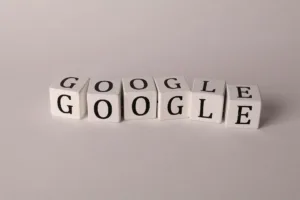This was quite a unique week for me. We had major deadlines as a company that we had to hit in order to relaunch a site of one of our largest clients. And in the middle was this anecdote from my friend Jason Elkins of 100 Cups Consulting:
Have you ever used Microsoft Excel to design a website?
After my initial outburst of hysterical laughter, Jason showed me a screenshot of a client of his who sent over their website designed…entirely in Excel.
Learn something every day.
Also, never cease to be amazed by anything at all.
But, how could you use Excel for website design?
I began to ponder how to make Excel/Numbers work strategically in the middle of our major web overhaul project. Our team put our heads together and found a way to pull down every page of the website we were working on. We categorized all the content as a page, post, or archived content, and went to work walking through step-by-step to clean up code, redesign pages, and archive outdated content.
Our team touched more than 800 pages in just a few short days. And in the end I can step back and smile at the irony of our situation – we actually used Excel for a website design.
Albeit, this was obviously bent toward a content audit, but the power of a spreadsheet to position us to work highly effectively and strategically accomplish a vision was rewarding. And hard. But it kept us on task and on mission, and now we get to see the power of a structured site getting released into the wild in the next week.
All thanks to the power of a simple, yet highly complex spreadsheet.